Introduction
The Wizards of Lua modification adds the Lua programming language to the Minecraft game. By using it you can change the nature of the game.
The Wizards of Lua modification adds a new entity, called the Spell entity, to Minecraft. A spell is a virtual entity that can be cast by any player with operator privileges using the /lua command. Like any other entity each spell exists at a certain location (defined by a 3-dimensional vector) inside a specific dimension (like the Overworld or the Nether). The special thing about a spell is that it is constructed from a sequence of magic words which define exactly how this spell behaves inside the world. These words belong to a language which is called Lua, the ‘lingua magica’, meaning the language of magic. Lua is actually a popular programming language. (Therefore a spell is a little computer program, which makes the wizard in fact a software developer.)
To interact with the Minecraft world, a spell can make use of a specific application programming interface (API). This API is documentend by a bunch of small books which are collected inside the spell book library.
By studying the examples and tutorials, players can gain a deep knowledge about how the linuga magica works and become great wizards themselves.
Casting a Spell
A wizard can cast a spell using the /lua command. As any other Minecraft command it can be executed directly from the chat window (or from within a command block).
For example, to cast a spell from the chat, just type ‘t’ to open the chat prompt and begin typing:
/lua
Next to this command you can enter any sequence of statements that form a valid Lua program.
For example, you could enter the following line into the chat:
/lua for i=1,10 do spell.block=Blocks.get("stone"); spell:move("up"); end
This will cast a spell that creates a pillar of stones directly in front of you, 10 meters tall. Here is a picture of it:

The base of the pillar is right at that location you where looking at when you submitted the command.
But changing the world by adding (or removing) blocks is not the only thing you can do with Lua. To find out what can be done just have a look at the Lua Spell Book Library, the tutorials, and our list of examples.
Using the Built-in Editor to Create a Spell
Typing spells into the command line is inconvenient for spells with more the a few statements.
It is far better to use the built-in editor to edit Lua files. This is, how it looks like:
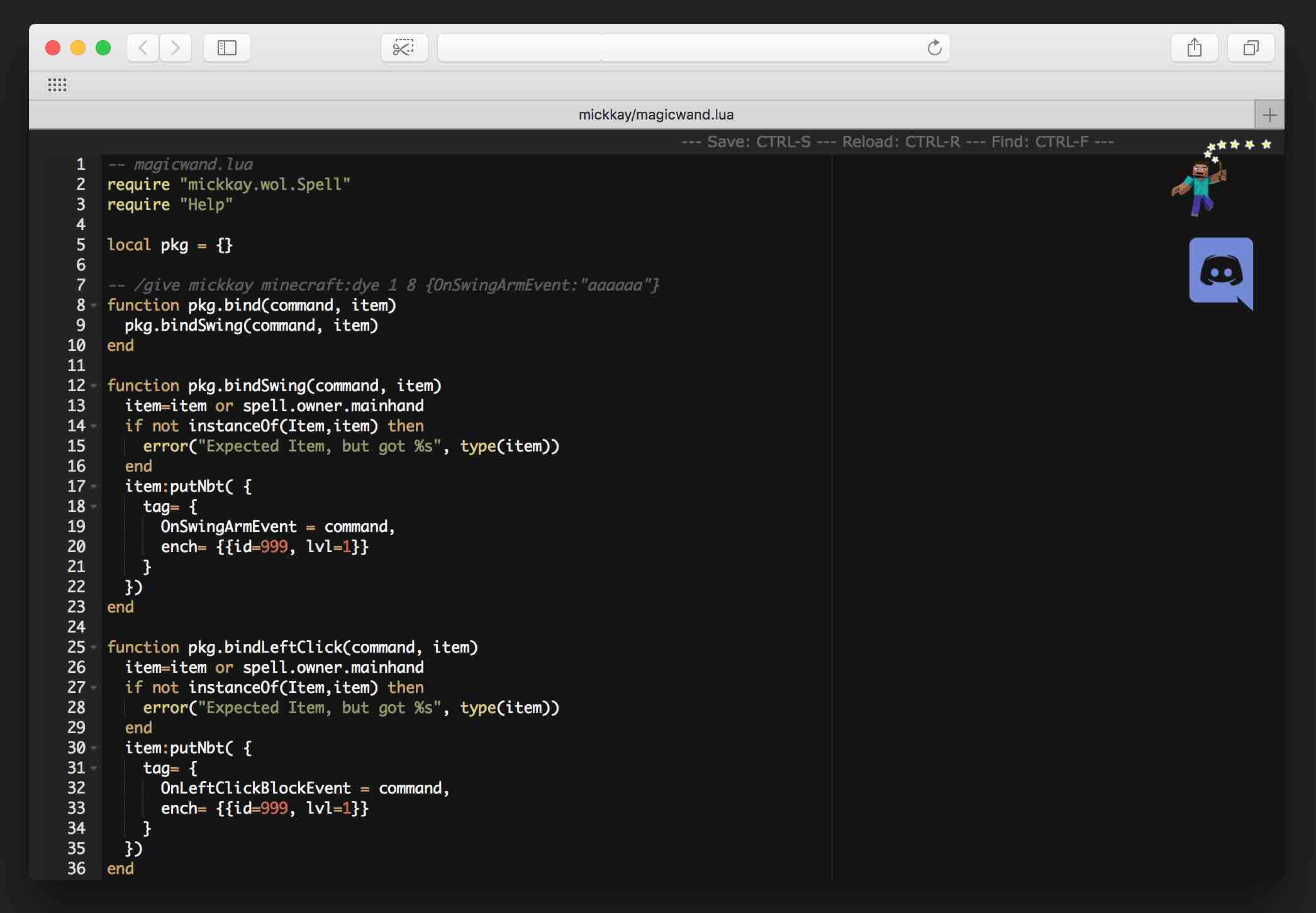
To open the editor, you can use the /wol file edit command.
